Logitech Quickcam Pro 9000Webcam
In December 2005, I converted a Logitech Fusion webcam for astronomy use. Prior to that, I had been using a Philips Toucam for astro imaging. A comparison made between those two webcams and test results has helped me use them for imaging instead of using the best astrophotography DSLR instead.
Since then, I have been using the Fusion for planetary, lunar and solar imaging. I have also been using the Fusion for autoguiding since it can take up to 10 second exposures via software and no hardware hacks or extra cables are needed.
In June 2007, Logitech released the Quickcam Pro 9000. I bought one of the first units to test its usefulness for astro imaging. The retail cost of the Pro 9000 is $99.
The Fusion’s imaging sensor is 1.3 Megapixels; the Pro 9000‘s sensor is larger at 2 Megapixels. The Pro 9000 has a maximum video resolution of 1600 X 1200 pixels resolution at an uncompressed capture speed of 5 fps.
Some comparisons:
| Toucam | Fusion | Pro 9000 | |
| Imaging Chip | CCD | CMOS | CMOS |
| Video Resolution | 640X480 | 704X576* | 1600X1200 |
| Chip Size | 640X480 | 1280×960 | 1600X1200 |
| Pixel Size | 5.6 microns | 3.5 microns | ?? |
| USB version | 1.1 | 2.0 | 2.0 |
| USB Cable | 6 feet | 6 feet | 6 feet |
*1280×960 video resolution with non-vendor software
Video resolutions and available frame rates for both the Fusion and Pro 9000:
| Fusion Resolutions | Frame Rates (fps) | Pro 9000 Resolutions |
| ———— | 5 | 1600X1200 |
| 1280X960 | 5,7.5 | ———— |
| 1024X576 | 5,10 | ———— |
| 960X720 | 5,10,15 | 960X720 |
| 864X480 | 5,10,15 | ———— |
| ———— | 5,10,15 | 800X600 |
| 704X576 | 5,10,15 | ———— |
| 640X480 | 5,10,15,20,25,30 | 640X480 |
| 640X360 | 5,10,15,20,25,30 | ———— |
| 512X288 | 5,10,15,20,25,30 | ———— |
| 480X360 | 5,10,15,20,25,30 | ———— |
| 432X240 | 5,10,15,20,25,30 | ———— |
| 352X288 | 5,10,15,20,25,30 | 352X288 |
| 320X240 | 5,10,15,20,25,30 | 320X240 |
| 176X144 | 5,10,15,20,25,30 | 176X144 |
| 160X120 | 5,10,15,20,25,30 | 160X120 |
As can be seen in the above table, the Pro 9000 has fewer video resolutions available. The primary advantage of the Pro 9000 over the Fusion is the availability of the higher 1600 X 1200 pixel video resolution. Using third party video control and capture software it may be possible for the Pro 9000 to capture in other resolutions, such as 1280 X960, but I have not located software yet that would enable such.
Pro 9000 Indoor Test Results:
Using the shareware software, Open Video Capture, I captured an indoor image (BMP) using both the Fusion at 1280 X 960 resolution and the Pro 9000 at 1600 X 1200 resolution. For the image below, I reduced the 1600 X 1200 Pro 9000 image to 1280 X 960 resolution for a comparison.
The following image is a “mouseover images“. You will need to have scripting allowing in your web browser for this to work. Move your mouse cursor over the Pro 9000 image and you will see the Fusion image of the same scene. Move the mouse cursor off the image to go back to the Pro 9000 image:
Move cursor on and off image:
The image comparison above was made using the auto settings of both web cams followed by manual adjustments made for the best resulting image under limited indoor ambient lighting. The better quality of the Pro 9000 was obvious in video mode. The Pro 9000 had better low light sensitivity than the Fusion and gave better color rendition with less noise. Some of the improved Pro 9000 image performance may be due to the better lens of the Pro 9000. Logitech is advertising a benefit of the Pro 9000 webcam to be its Carl Zeiss® optics. For comparisons between images taken with the Pro 9000 and Fusion after the lens has been removed see the web pages beginning HERE.
The software driver provided by Logitech for the Pro 9000 gives the following controls for “Device Settings” and “Advanced”:
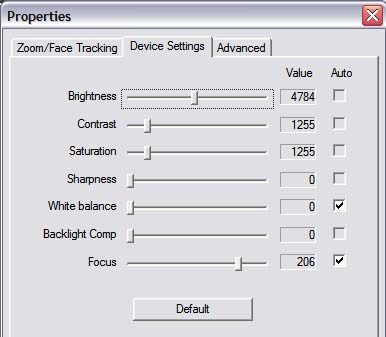
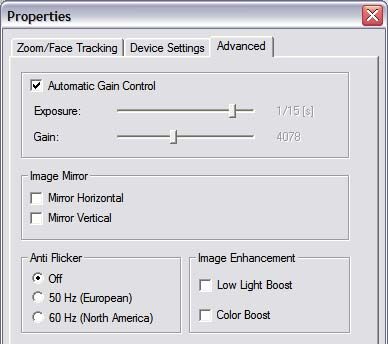
The “Focus” control in the above “”Device Settings” will be disabled when the webcam is modified for astro imaging. I noticed that the “GAIN” setting slider is usually positioned more to the right under the “Advanced” Tab than for the Fusion to get a good image. If the Fusion’s “GAIN” slider is set to the same area (more to the right), noise is much more noticeable. The Pro 9000’s video is less noisy under similar lighting conditions.
Pro 9000 Stream Format Settings:
I also made a comparison by testing both the Fusion and Pro 9000 in the 960 X 720 video resolution mode at 10 fps. The results were similar to those discussed above at the higher resolutions.
Capturing to Hard Drive:
For a detailed discussion of high resolution capture speed tests and sustained write speeds for hard drives needed for the Fusion web cam CLICK HERE.
Capturing high resolution video at 1600 X 1200 pixels with the Pro 9000 requires a fast computer system, USB 2.0 and a hard drive with a fast sustained write speed capability. Using Open Video Capture, I captured one-minute videos at 1600 X 1200 and 5 fps both uncompressed and using the Huffyuv v2.1.1 codec. My newer notebook (Toshiba Satellite A 105-S4134) with an Intel Core Duo Processor (T2400) had no problem capturing the videos in both cases with no dropped frames. My older notebook (Toshiba Satellite 2435-s255 ) with a Pentium 4 Processor (2.80 GHz) had some dropped frames and struggled to capture at 4 fps. The Logitech web site recommends a “Pentium P4 (or compatible) processor, 1.4 GHz (2.4 GHz recommended)“.
Long Exposure Mode:
I was hoping that long exposure mode via software would be available for the Pro 9000. For a discussion of how this long exposure mode is enabled with the Logitech Fusion CLICK HERE. I tested a few capture software programs with results as follows:
AstroSnap Pro 2.2 beta 8: AstroSnap’s largest video resolution is 1280 X 960 and cannot display 1600 x 1200. Using the “WDM Advanced Control” I was able to adjust the exposure slider but it did not allow longer exposures than that of the Logitech driver. Longest exposure is 1/5 second.
WcCtrl Control Vr. 1.5.46: Shutter (exposure) slider does not adjust the Pro 9000. All other sliders work well.
NeroVision Express 3: Operation is similar to that of WcCtrl; all sliders work except the exposure slider….it does not even appear for use with the webcam.
Results so far are that long exposure mode may not be possible with the Pro 9000.
Disassembly and conversion for Astro Imaging:
Because of the high video capture resolution of 1600 x 1200 and USB 2.0 along with the ability to capture uncompressed and lossless frames at 5 fps, I am converting the Pro 9000 for planetary, lunar and solar imaging. Detailed directions are posted beginning HERE.